- Customer Help Centre
- Halal Money App & ETFs
- Halal Money App
-
Superannuation
- What Makes Superannuation Halal
- Getting Started with Hejaz Islamic Super
- Rollovers
- Contribution
- Hejaz Super Fund Details & Account Information
- Understanding Superannuation
- General
- Compliance and Security
- Beneficiaries
- Withdrawing from your Super
- Inactive Super
- Fees. Performance, & Investment Options
-
Hayat Protection™
-
Investment Funds
-
Halal Money App & ETFs
-
Property Finance
-
Auto Finance
-
SMSF Finance
-
Small to Medium Enterprise (SME) Finance
-
Important Documents
-
Contact
How do I get the Halal Money App?
Getting the Halal Money app is easy! Just follow these steps:
For iPhone:
-
Open the App Store on your iPhone.
-
In the search bar, type "Halal Money App" and hit enter.
-
Once you find the app, tap on "Get" and follow the prompts to download and install it on your device.
For Android:
-
Open the Google Play Store on your Android device.
-
In the search bar, type "Halal Money App" and hit enter.
-
When you see the app in the search results, tap on "Install" and follow the prompts to download and install it on your device.
Once the app is installed, you can start managing your finances in a way that aligns with your values.